A Whitelabel can use their own app or Google Login, Google Sheets, and Google Dialogflow integration.
Requirements
You must create an account on the Google Cloud Platform (GCP). You can use a single GCP account for Google Login, Google Sheets, and Google Dialogflow.
Follow the below steps to create your Google Cloud Project and enable Google Speech to Text API.
1 – Got to Google Cloud Platform.
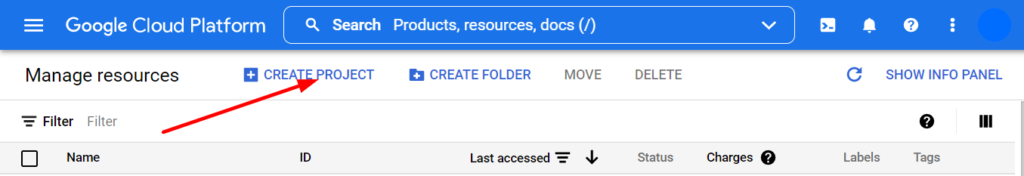
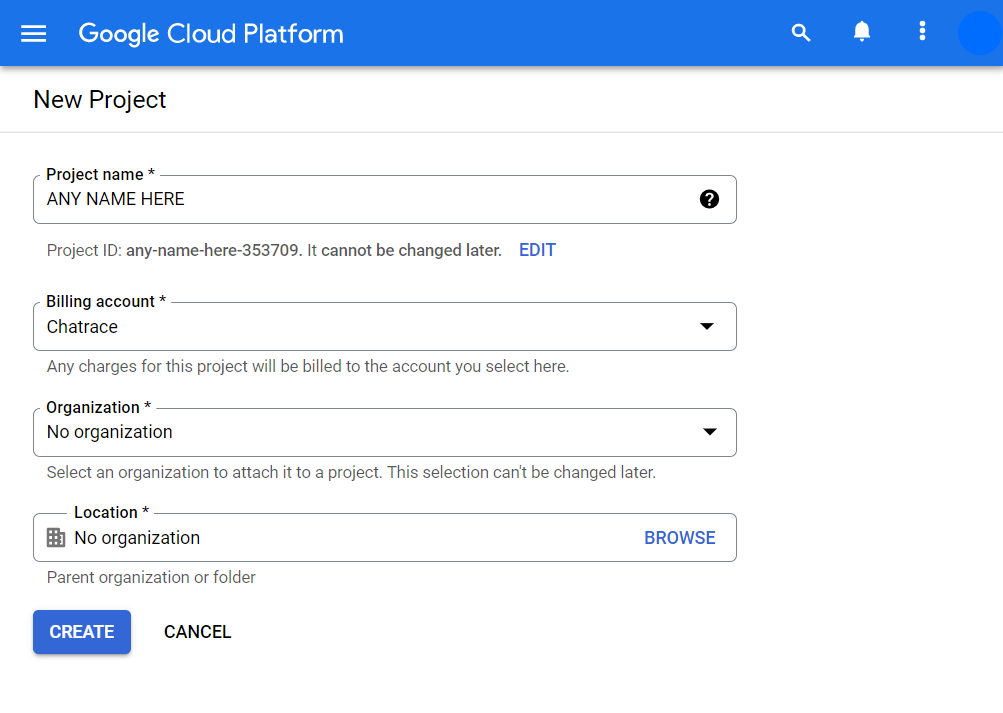
2 – Go to Google Sheets API and enable it.
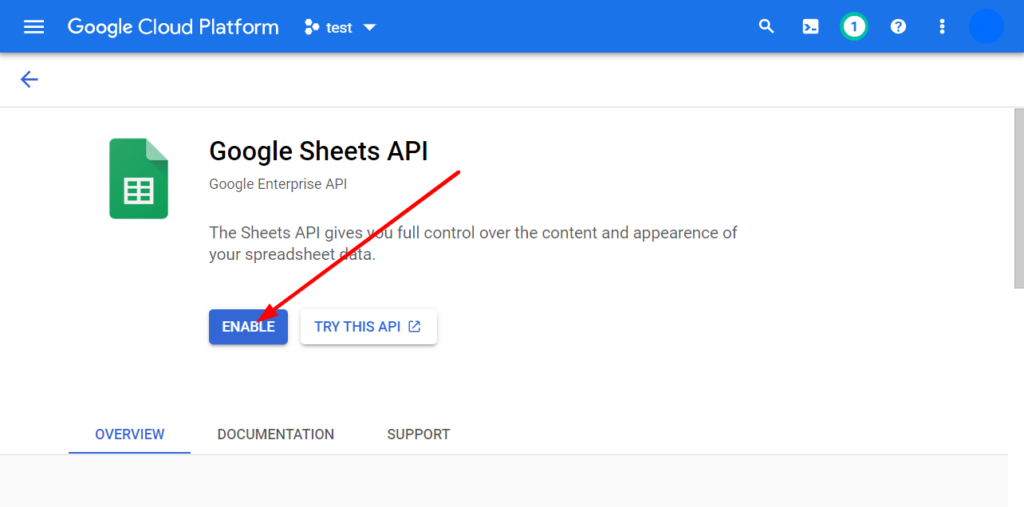
3 – Go to Google Calendar API and enable it.
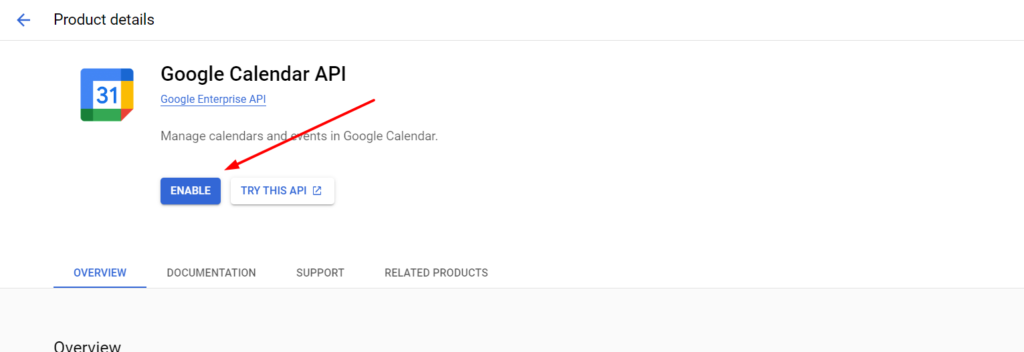
Create a Google group.
All Google Apps need to be associated with a Google Group managed by you. Click here and create a Google group with the name of your Whitelabel.
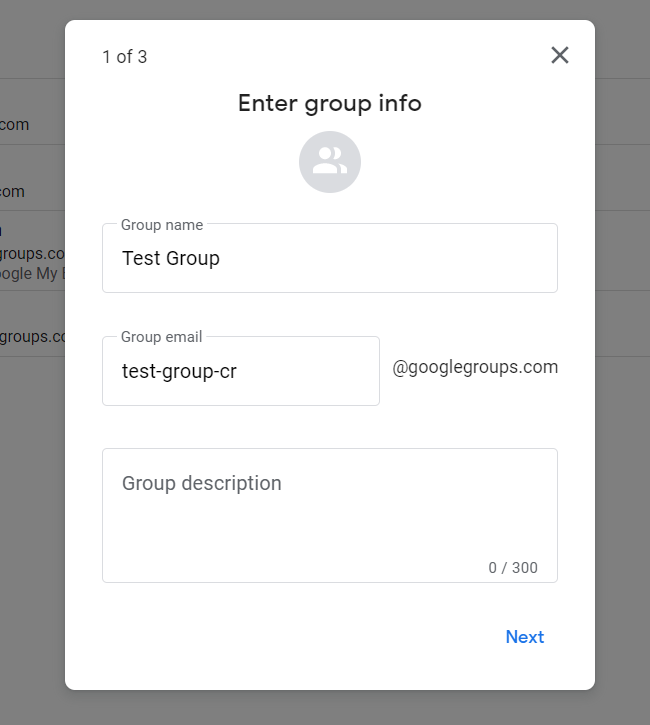
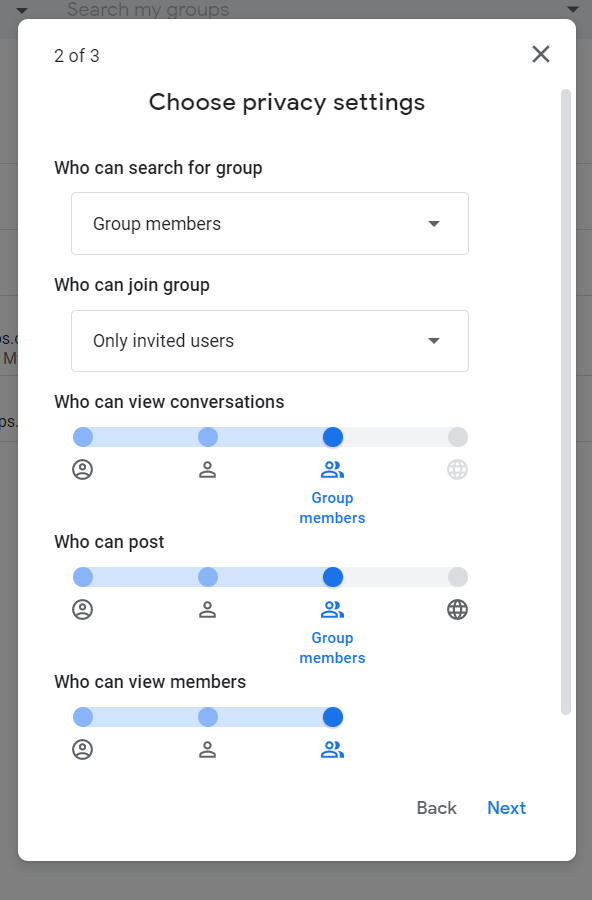
Setup the OAuth consent screen
Click here and follow the below instructions.
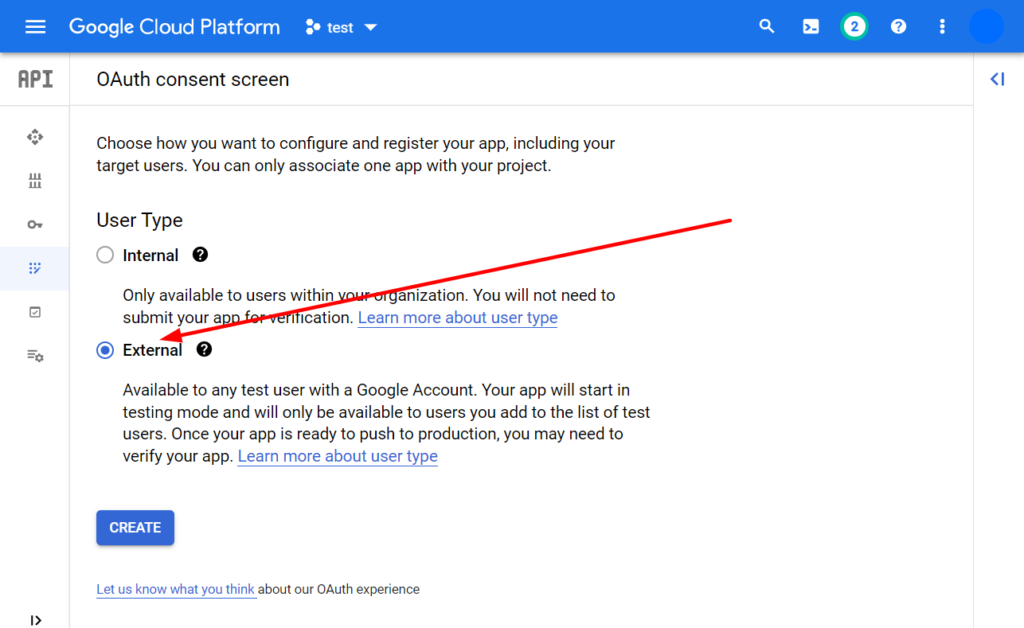
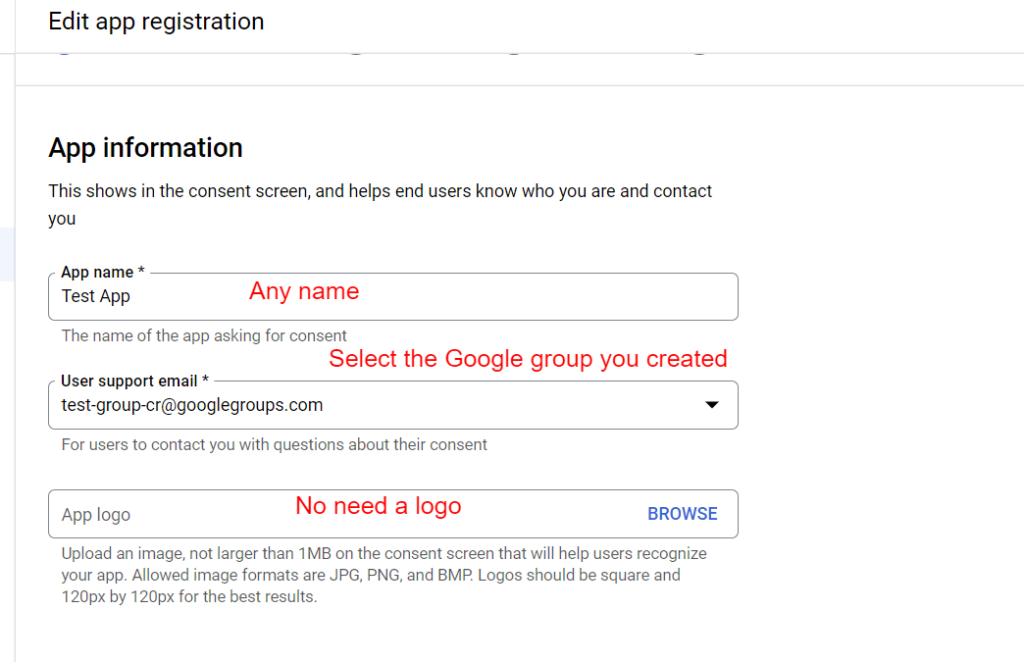
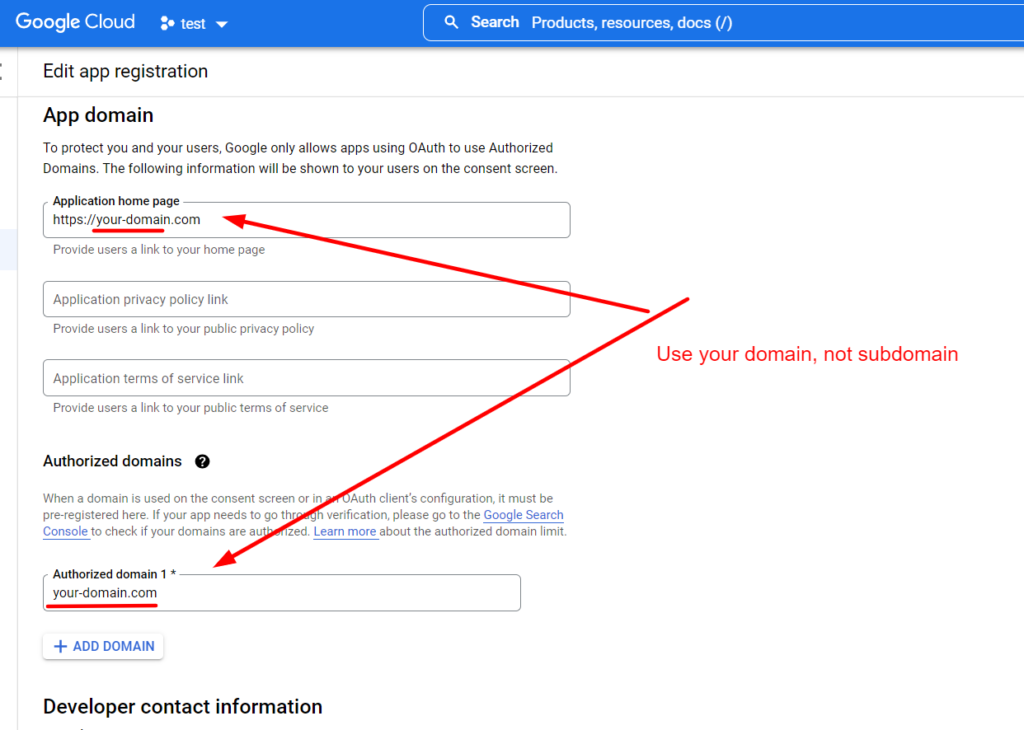
Use https://subdomain/legal/privacy-policy as a Privacy Policy.
If you don’t have any terms of service, you can use https://subdomain/legal/terms-of-service
Add Scopes: Only add scope for Integrations that you need.
Google Sheets Integration
https://www.googleapis.com/auth/spreadsheets
Google Calendar Integration
https://www.googleapis.com/auth/calendar.events
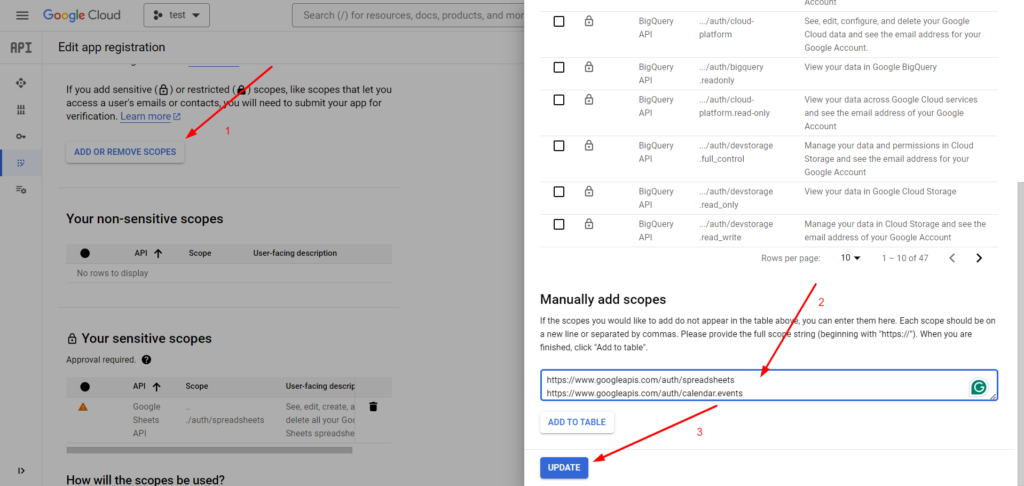
After you finish the above steps, go to the OAuth consent screen and publish your app.
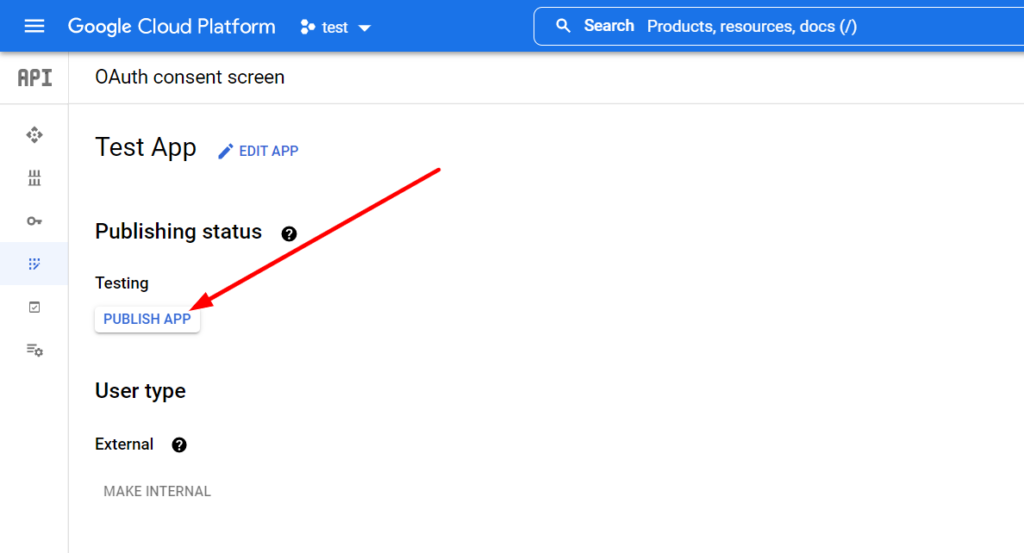
Create OAuth 2.0 Client ID
Go to the API & Services > Credentials page and click CREATE CREDENTIALS button.
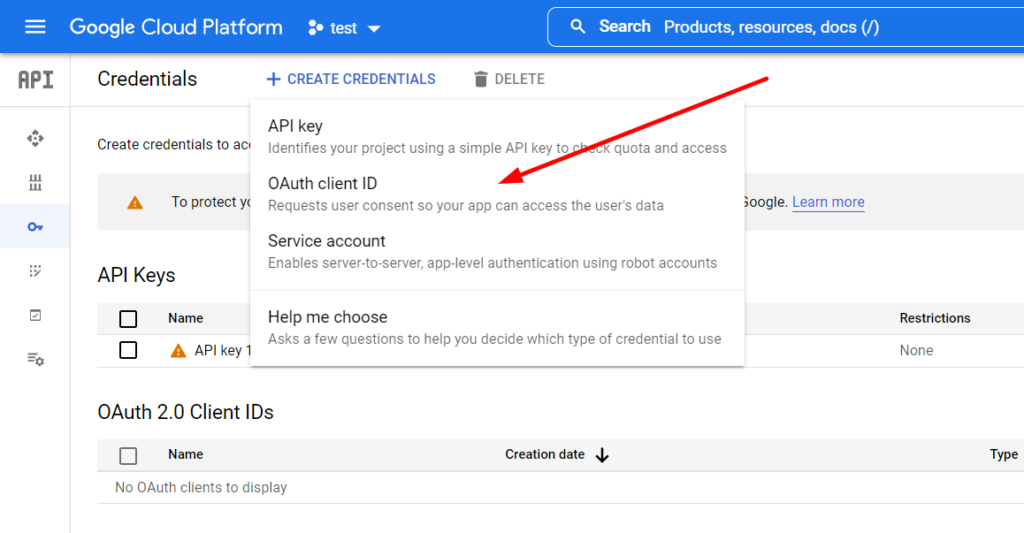
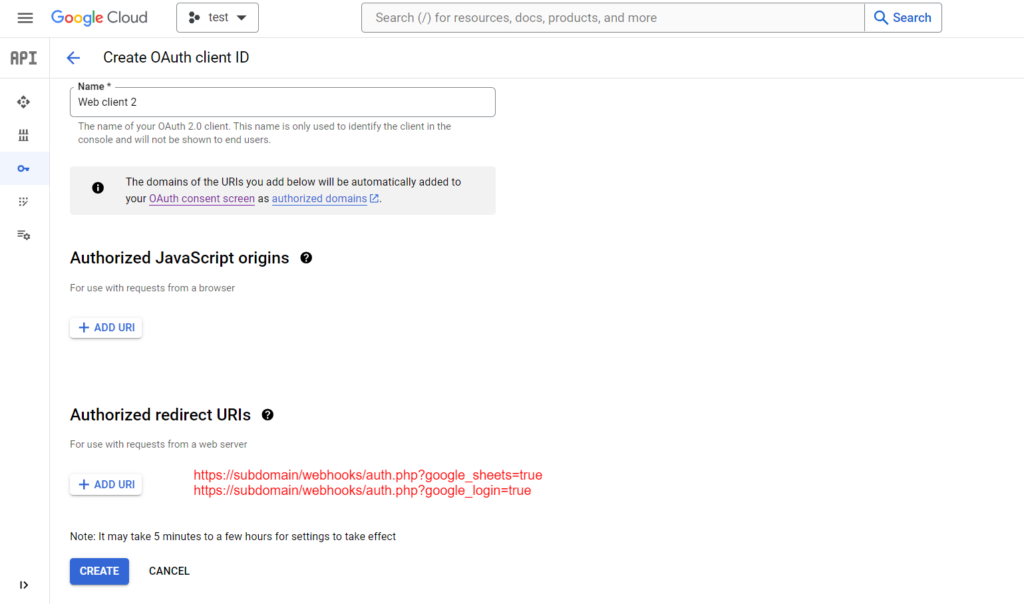
Application Type: Web application
Name: Whitelabel App
Authorized redirect URIs:
https://subdomain/webhooks/auth.php?google_sheets=true
https://subdomain/webhooks/auth.php?google_login=true
Connect Google App to your Whitelabel
You will need Client ID and Client secret. Go to Credentials, and click the Edit icon.
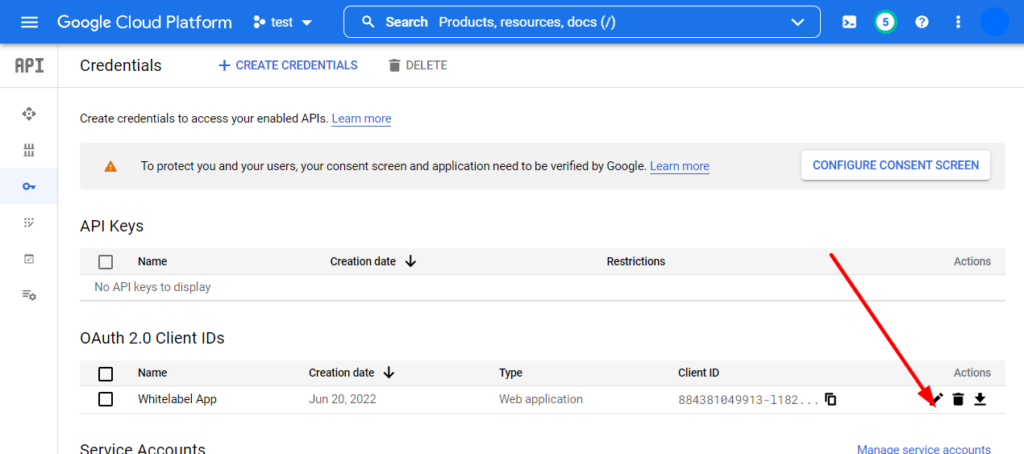
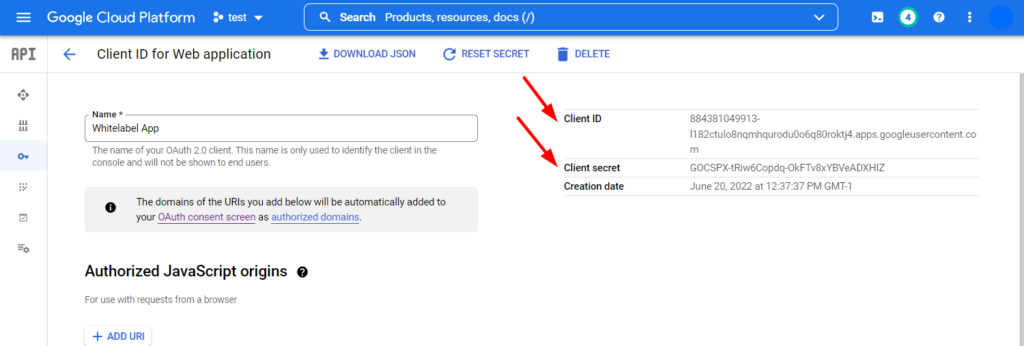
Go to Your Whitelabel admin dashboard and change Google Sheets settings.
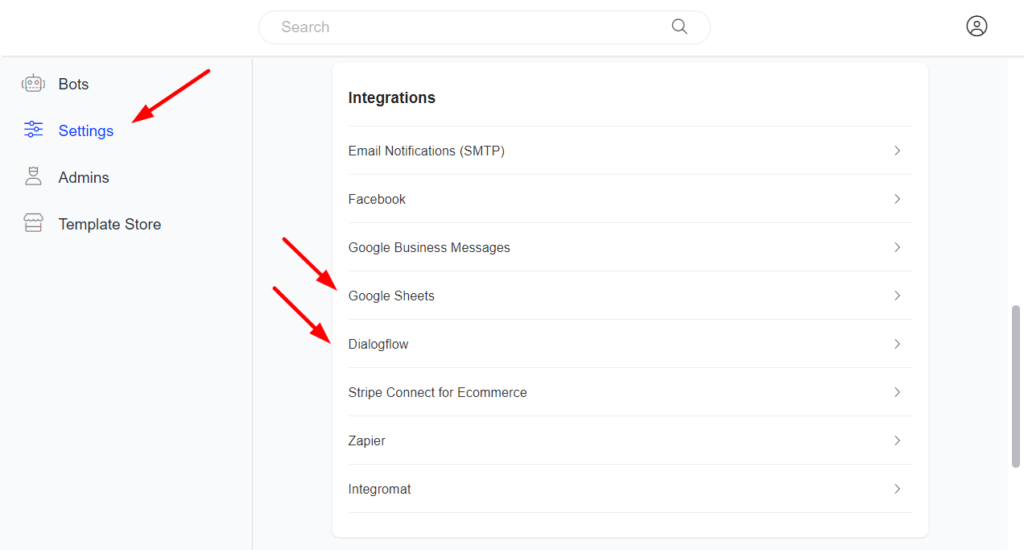
******* You aren’t required to verify your Google App. *******