Whitelabel allows you to have the Chatrace platform under your own brand. Get more trust from your customers and charge them more with your own chatbot platform. Your customers will never know that you are using Chatrace, and you can charge whatever price you want.
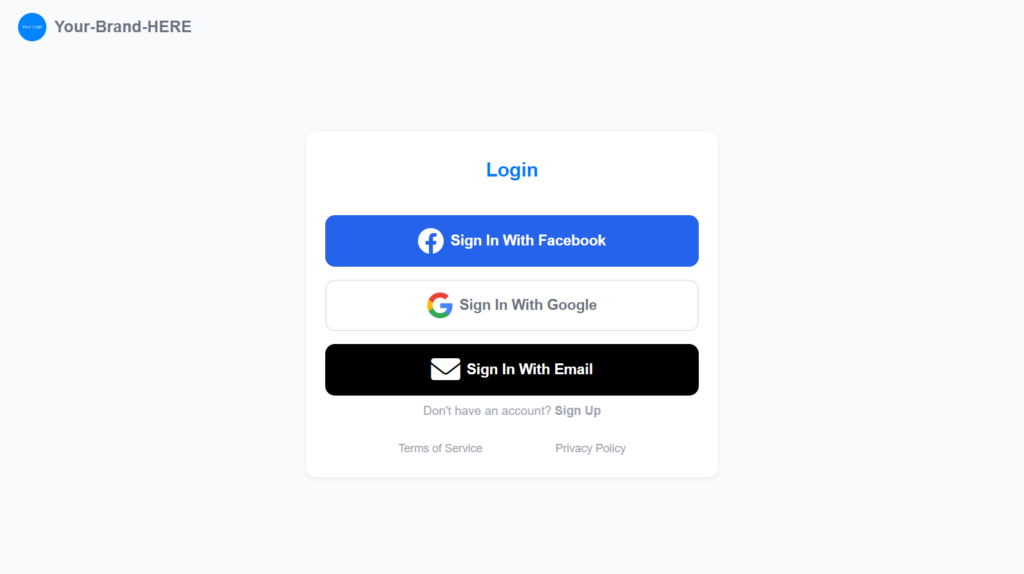
Pricing
Whitelabel set up fee: 99 USD (one-time payment). You get 30 days free trial.
Monthly fee: 499 USD/month. You pay only after 30 days free trial.
✔️ 50 business accounts.
✔️ Unlimited contacts per account.
✔️ Unlimited team members per account.
✔️ Unlimited channels per account.
✔️ Unlimited messages per account.
✔️ Priority support.
The minimum cost for the Whitelabel is 499 USD per month. The Whitelabel pricing increase based on the number of Business accounts.
1 Business Account can use all channels simultaneously. For example, a business can connect 1 Facebook Page, 1 Instagram Account, 1 WhatsApp phone number, 1 Viber bot, 1 Telegram bot … to the same business account. But you can’t connect more than one Facebook page or Instagram account … to the same business account.
0 – 50 business accounts -> 499 USD per month.
50 – 100 business accounts -> 10 USD per business account.
100 – 500 business accounts -> 9.5 USD per business account.
500 – 1000 business accounts -> 9 USD per business account.
1000 – 2500 business accounts -> 8.5 USD per business account.
2500 – 5000 business accounts -> 8 USD per business account.
5000 – 10000 business accounts -> 7.5 USD per business account.
10000 – 20000 business accounts -> 7 USD per business account.
20000 – 30000 business accounts -> 6.5 USD per business account.
30000 – 40000 business accounts -> 6 USD per business account.
40000 – 50000 business accounts -> 5.5 USD per business account.
More than 50000 business accounts -> 5 USD per business account.
For example,
If you have 14 business accounts, your monthly bill will be 499 USD.
If you have 56 business accounts, your monthly bill will be 56 * 10 USD = 560 USD.
If you have 1000 business accounts, your monthly bill will be 1000 * 9 USD = 9000 USD.
The business that uses your Whitelabel or you are responsible for any costs related to SMS sent or WhatsApp conversations.
Set up your Whitelabel
1 – Pay for the Whitelabel setup fee
Pay the Whitelabel setup fee now and get a 30-day free trial. Your trial ends automatically if you add 10 business accounts to your Whitelabel.
2 – Create your subdomain
Create a subdomain like app.mydomain.com on the DNS settings of your domain manager.
You need to create an A record that points to the IP address 34.110.246.213
If you don’t know how to change DNS settings, please contact your domain provider’s support.
Normally in less than 1 hour, your subdomain is available on the internet, but It could take up to 24 hours for your new configuration to propagate over the internet.
Submit information to set up your Whitelabel
Send an email to whitelabel@chatrace.com with the below information to set up your Whitelabel.
Whitelabel Name: This is your platform name. You can use your brand name.
Subdomain: Where the dashboard will be assessed. Example: app.example.com
Email: The email that you used to pay the Whitelabel setup fee.
After you submit the information, we will set up your Whitelabel within 48H.
Access the Whitelabel dashboard
Imagine your subdomain is app.example.com the final links will be
Whitelabel Admin Dashboard: This link allows you to access the Whitelabel admin dashboard. You can manage all bots, users, and settings of your Whitelabel.
https://app.example.com/admins/en/botsLogin link for clients: This link allows your clients to log in and manage their bots on your Whitelabel.
https://app.example.com/en/loginSign Up link for clients: this link allows your clients to create accounts on your Whitelabel.
https://app.example.com/en/new-botBot Platform API
You can access the platform API under your own subdomain. You will access the API documentation if you replace YOUR_SUBDOMAIN with your subdomain and try to access the link below.
https://YOUR_SUBDOMAIN/apiPartner API Documentation
https://YOUR_SUBDOMAIN/api/swagger/partner