Webshop allows your customers to easily place orders online. The webshop works on all channels. No matter if your customers use Messenger, SMS, WhatsApp, Telegram … they can buy from your business.
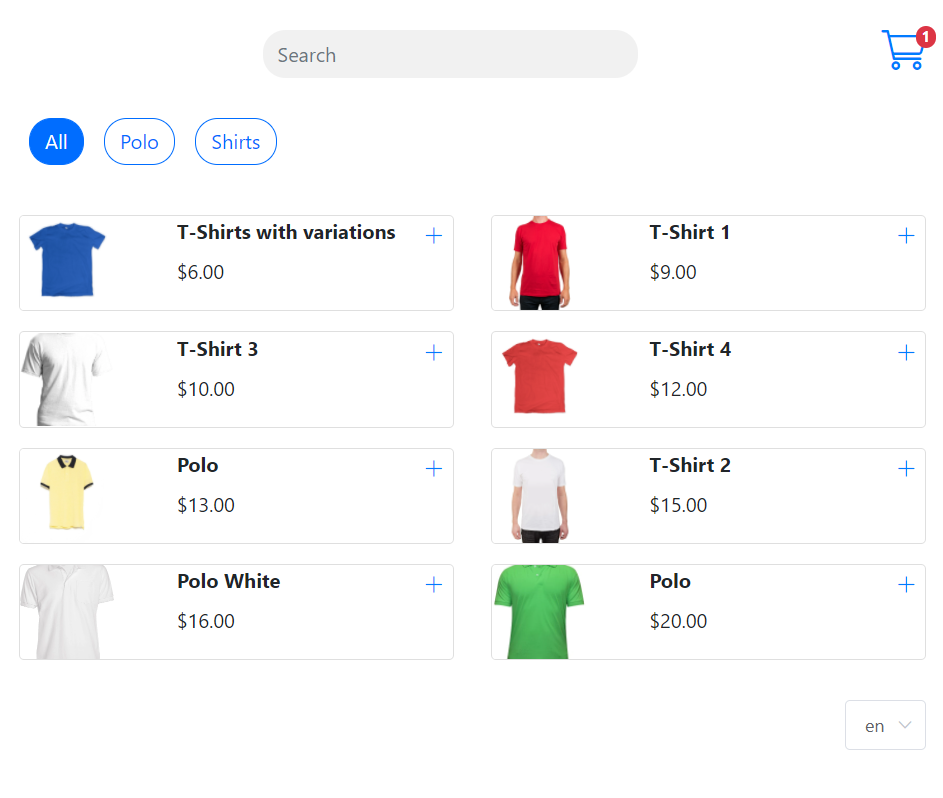
Setting up a web shop is very easy. First, go to Ecommerce and add your products. After that, follow the instructions below.
To let your customers access your web shop, use the system field {{shop_link}} as a button URL for channels that support buttons like Messenger or Telegram.
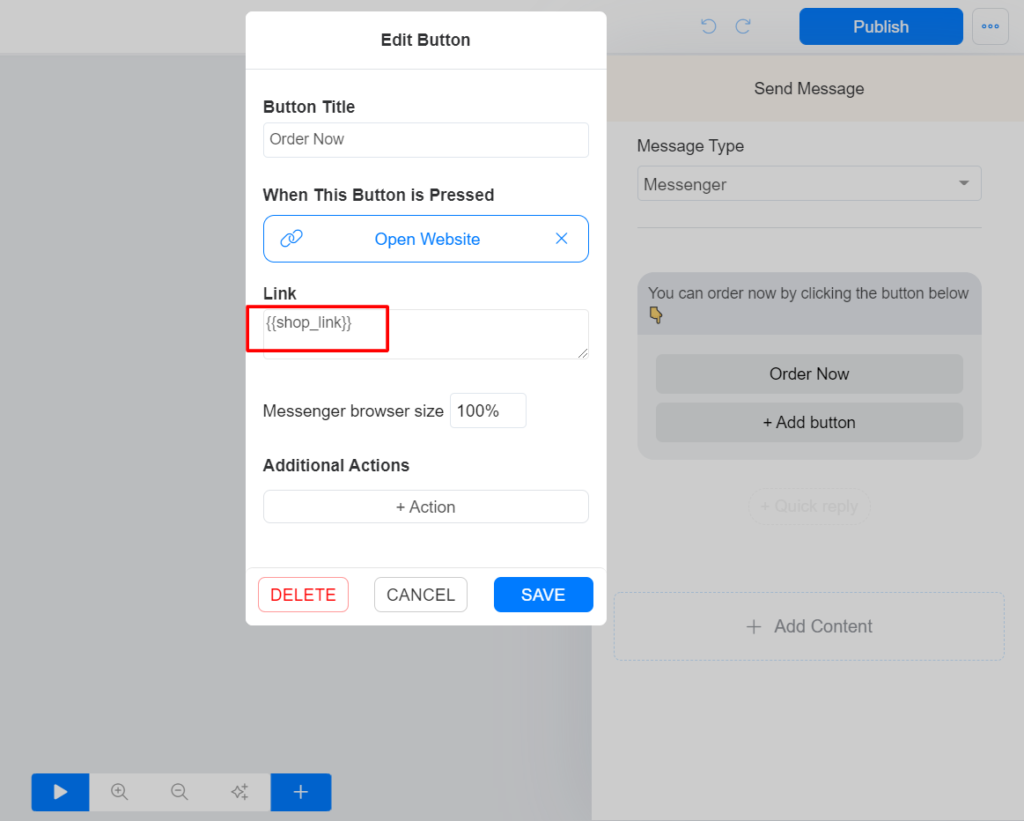
For channels that don’t support buttons like SMS or WhatsApp, you can use the {{shop_link}} inside a text block like the image below.
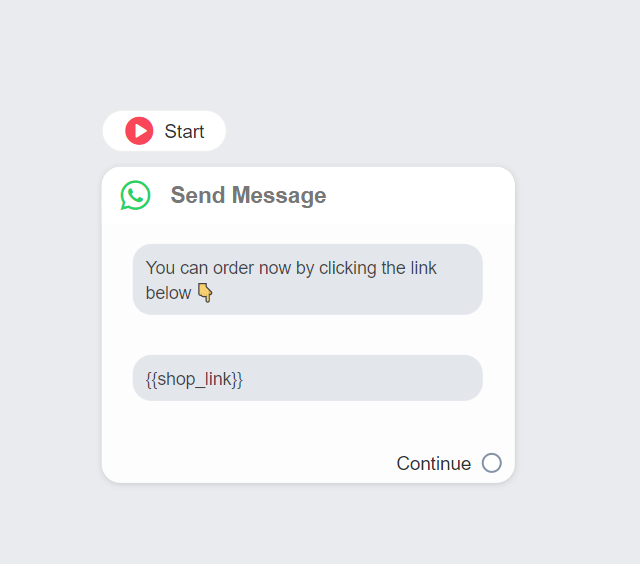
Change the product view
We provide many ways to display your products on the webshop. You can navigate to Ecommerce > Settings
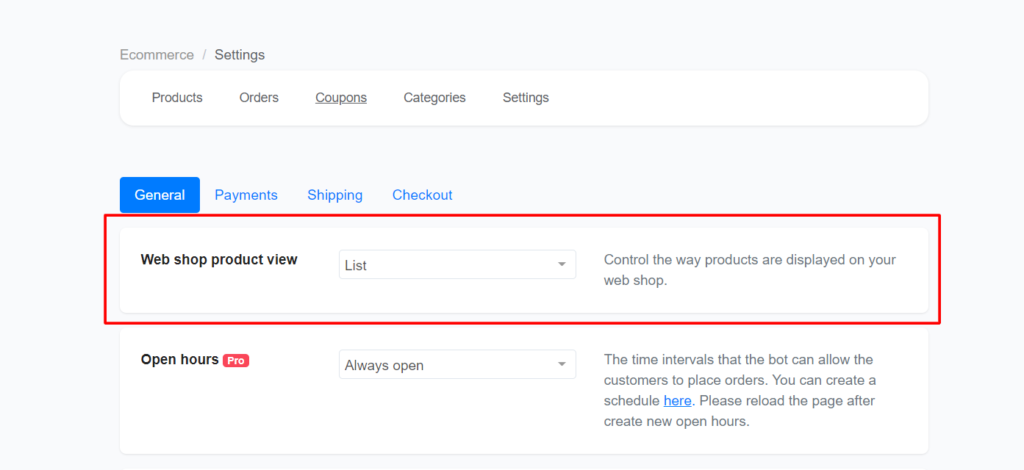
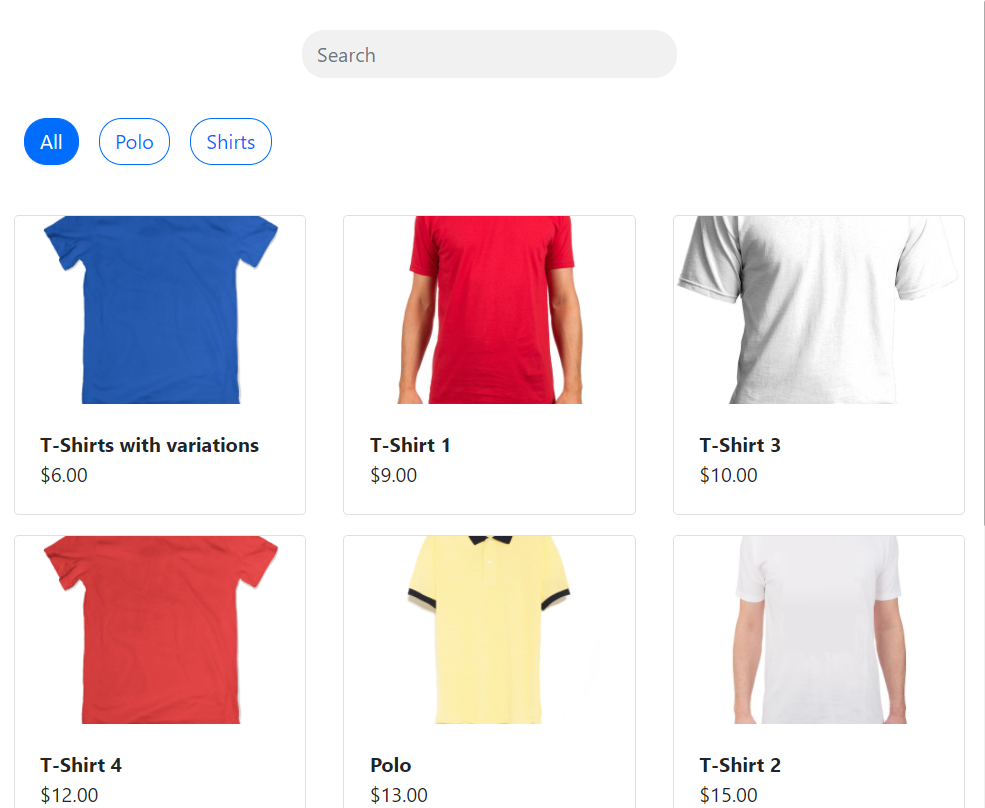
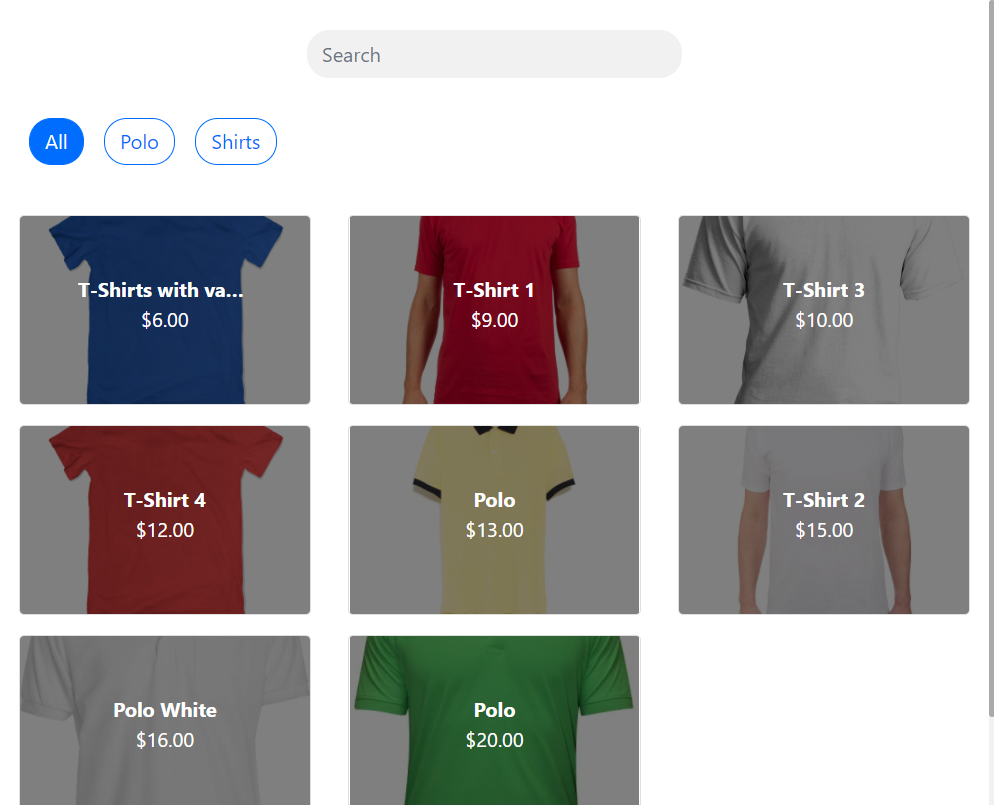
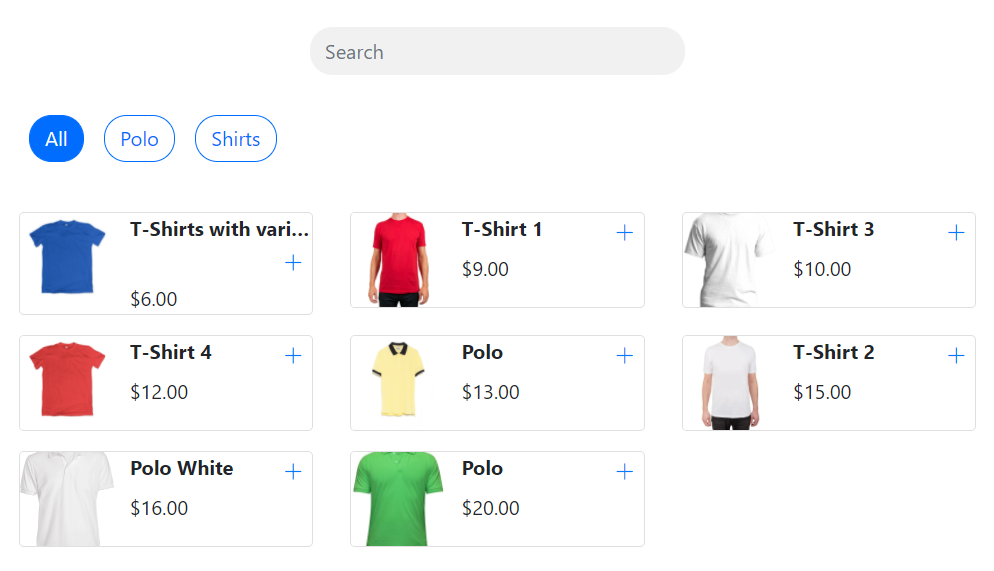
Load webshop on a specific category
{{shop_link}}&t=CATEGORY_ID
To get a category ID, go to the list of categories, click the 3 dots, and click “Get ID”.
Example: If your CATEGORY ID is 2000, your webchat link will be {{shop_link}}&t=2000